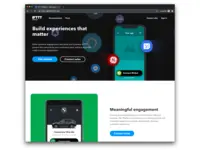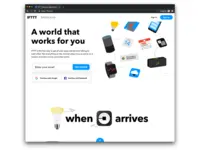Overview
What is IFTTT?
IFTTT is a marketing automation software solution offered by IFTTT. It is scaled for non-technical users and less complex, generally two-step connectors and API’s.
Powerful and simple automation capabilities for major SaaS products
IFTTT's value is how much time it saves my clients.
A good application connector
IFTTT for Enterprise Integration
IFTTT keeps me updated when I need to be
It …
A quick solution to social sharing RSS feeds
If you read this then you will use IFTTT
Reprogramming the Web
IFTTT manages social media so well it deserves a raise!
IFTTT is a friendly tool for simple and useful automations
Automates your life
IFTTT is great, but married to Buffer, is an ideal match.
IFTTT - Not just an integration platform, but a jumping off point for new ideas and functions
Connect lots of things
IFTTT - Save Time and Automate!
Awards
Products that are considered exceptional by their customers based on a variety of criteria win TrustRadius awards. Learn more about the types of TrustRadius awards to make the best purchase decision. More about TrustRadius Awards
Popular Features
- Pre-built connectors (24)7.878%
- Support for real-time and batch integration (16)6.969%
- Monitoring console (16)6.565%
- Connector modification (17)6.262%
Pricing
What is IFTTT?
IFTTT is a marketing automation software solution offered by IFTTT. It is scaled for non-technical users and less complex, generally two-step connectors and API’s.
Entry-level set up fee?
- No setup fee
Offerings
- Free Trial
- Free/Freemium Version
- Premium Consulting/Integration Services
Would you like us to let the vendor know that you want pricing?
13 people also want pricing
Alternatives Pricing
What is Zapier?
The Zapier Automation Platform designed to integrate data between web apps. It is scaled for small to mid-sized businesses, with a functional but limited free version of the program.
What is Automate.io?
Automate.io is an application integration platform with a codeless, drag-and-drop interface. Automate.io provides integrations for over 100 popular business apps.
Features
Cloud Data Integration
Cloud data integration software simplifies the task of integrating data from multiple different cloud applications
- 7.8Pre-built connectors(24) Ratings
Pre-built, tested connectors to a wide variety of applications such as ERP, CRM, HCM, Marketing Automation, etc.
- 6.2Connector modification(17) Ratings
Provision for modification of pre-built connectors to suit specific environments
- 6.9Support for real-time and batch integration(16) Ratings
Software supports both real-time and batch integrations
- 5.1Data quality services(7) Ratings
Software includes capability to perform data profiling, deduplication, cleansing etc.
- 7.6Data security features(10) Ratings
Data security features include rights management, LDAP integration, password encryption, etc.
- 6.5Monitoring console(16) Ratings
Central console for monitoring resource utilization, system health, ability to start and stop processes, etc.
Product Details
- About
- Competitors
- Tech Details
- FAQs
What is IFTTT?
IFTTT Features
Cloud Data Integration Features
- Supported: Pre-built connectors
- Supported: Support for real-time and batch integration
- Supported: Data security features
- Supported: Monitoring console
IFTTT Screenshots
IFTTT Video
IFTTT Competitors
IFTTT Technical Details
| Deployment Types | Software as a Service (SaaS), Cloud, or Web-Based |
|---|---|
| Operating Systems | Unspecified |
| Mobile Application | Apple iOS, Android, Mobile Web |
| Supported Countries | Globally available |
| Supported Languages | English |
Frequently Asked Questions
Comparisons
Compare with
Reviews and Ratings
(54)Community Insights
- Business Problems Solved
- Recommendations
IFTTT has proven to be a valuable tool for many users, helping them streamline routine processes and automate tasks to improve efficiency and save time. Users from various sectors, including youth ministry, nonprofit organizations, and businesses, have found it particularly useful for coordinating multiple apps and automating posts between different social media platforms. By connecting social media with off-site platforms, IFTTT enables automated publishing of content, making it easier for organizations to reach their target audience effectively.
Individuals within organizations also benefit from IFTTT by using it for personal tasks such as tracking work hours and syncing social media platforms for marketing campaigns. Marketers find IFTTT helpful in maximizing social media impact through automation, social listening, competitive intelligence, reminders, and updates. It allows them to manage social marketing campaigns across multiple platforms seamlessly.
Clients have reported increased productivity with the help of IFTTT, using it to natively post on multiple social channels and back up posts. With features like tracking worked hours and setting up automated reminders and alerts, users can stay organized and ensure important tasks are not overlooked.
Furthermore, IFTTT proves its value in improving efficiency by automating data input into other systems, reducing the need for manual cross-referencing. It also facilitates communication between automation and IoT devices, providing a flexible foundation for integration.
Users appreciate IFTTT's library of integrated systems that allow them to connect different platforms and fill in gaps in their existing software solutions. With its automation capabilities, IFTTT becomes an excellent tool to orchestrate workflows across different SaaS products while maintaining a user-friendly experience.
Social media strategists utilize IFTTT for social media automation purposes such as automatically posting Instagram content to platforms like Pinterest or Tumblr. Monitoring website changes is another use case where users rely on IFTTT to promptly notify clients about any modifications made.
Overall, whether it's automating routine tasks or connecting various systems together, IFTTT offers an array of use cases that cater to different user needs. The ability to leverage existing recipes and build custom solutions makes IFTTT a valuable tool for enhancing productivity and efficiency.
Users consistently recommend IFTTT for its automation capabilities, especially for tasks that are not super custom. They suggest using it for IoT automation, connecting multiple apps and services, and automating various digital tasks. Users also recommend exploring all the features available with IFTTT, including its developer platform. They advise taking the time to learn IFTTT properly, having a clear view of goals before using it, and checking out other recipes made by others before creating their own. Additionally, users highly recommend utilizing IFTTT for personal account management and organization, as well as for social media marketing automation and automating routine tasks on platforms like Facebook, Twitter, and Instagram. They suggest trying out IFTTT's suggested formulas and appreciate that it is free and powerful.
Attribute Ratings
Reviews
(1-19 of 19)- Orchestrates among SaaS products.
- Provides a maintainable and fluent UX.
- Ensures integration between top-of-class products.
- Support for more actions/parameters per integrated service.
- An event pipeline for orchestration.
- Programmatic capabilities.
IFTTT's value is how much time it saves my clients.
- They are easier to use than other products.
- Website is straight forward giving you the information you need and not information you don't.
- You can quickly set it up so data goes directly to cloud spreadsheets.
- Email to social media share.
- Ability to have several users on one account.
- Create your own app. I wish I could add more custom codes or shortcuts to draw other information automatically.
A good application connector
- Quick and light weight.
- Fairly reliable.
- Easy to set up and adopt new connections.
- Wish it had a better way to chain commands. It only has a single step and is not very easy for complex operations.
- It's a little too basic and has issues working with a more complex use case. When you have requirements to do transformations, it is not the right solution.
- Some less used integrations break since they aren't used regularly. Support isn't always up to date on all integrations.
IFTTT for Enterprise Integration
- Very simple interface.
- Connects to a multitude of services and sensors.
- Allows integration between services that would normally require expensive custom solutions.
- The interface is sometimes too simple.
- There are some clunky issues when you want to do more than one event at a time.
- Not open for full customization.
If you read this then you will use IFTTT
- The large library of applets and services allows for many options and uses
- The user interface is straight forward and simple to use
- Apps for mobile devices allows for additional features and event triggers
- Ability to make your own applets or connect your own software with the IFTTT Platform and tools
- Free
- Sometimes the Android application can be a bit buggy
- Android application drains the battery
- Sometimes the applications can already do what IFTTT applets are designed to do
I use IFTTT to check Craigslist for certain IT equipment postings and email me if that occurs, turning items on and off with geo-fencing and WiFi network presence, and linking my calendar to my to-do list.
IFTTT manages social media so well it deserves a raise!
- IFTTT manages a number of social media accounts quite well. Being able to login to one platform with access to all your accounts is great.
- IFTTT is easy to set up. IFTTT has a number of crowd sourced and created formulas that you can use, or if you're looking for something specific you can create your own. This allows for an endless number of combinations and ways to engage with the program.
- IFTTT doesn't require constant upkeep. Once you have things setup you can forget about it and it just works.
- IFTTT can occasionally cause some confusion because of the massive amounts of possible ways you can set it up. The customization and flexibility are great, but sometimes it can be a bit overwhelming.
- Every once in a while IFTTT slows down and I have to manually have the formulas check before they run.
- I have not, as of yet, figured out a way to incorporate more than one account of each type on the IFTTT platform.
Automates your life
- Once you set it up you can pretty much forget about it. If there is an issue with one of the rules, they will send you an email to let you know.
- IFTTT connects pretty much all the apps that you need connected.
- Whenever I come across a step that should need no human action, I try to set it up with IFTTT first.
- At first it is hard to learn the "language" of IFTTT but once you get the concept, it is easy to set up rules that will automate your business.
- There are many superfluous sample rules that are show cased that will make you wonder, Why would anybody want that? But the idea is to give you a picture of endless possibilities.
IFTTT - Not just an integration platform, but a jumping off point for new ideas and functions
- They have a strong library of integrated applications, making for a wide range of options when it comes to trying to share data or structure tasks between systems. Chances are if you're trying to get System A to talk to System B, they've already done the work to connect the two and there's a recipe in place that takes 1-2 clicks to get going in your own organization. It's about as simple as it can get.
- The recipe list is very large and since anyone can contribute workflows through IFTTT, it's not limited to whatever IFTTT-only can dream up, you can get actual useful real-world uses for various systems. Many of the recipes that I've utilized have been picked because I was wondering what was possible and stumbled upon a useful workflow.
- The only issue I think I've ever had is a short delay in getting things to happen when using IFTTT as the middleware. In some cases it doesn't matter, like taking a picture when a door opens, but in others it can be a bit irritating, like turning on a light when an individual trips a motion sensor (a 5-10 second delay there is the difference between an intruder being caught in the act and someone passing through an area unnoticed until it's too late). Some kind of notice about potential delays in processing time would be useful when dealing with complex recipes.
Connect lots of things
- Alerting to new information
- Making different programs create work flows
- It can get complicated with a number of different steps
- Daunting for a first time user
IFTTT - Save Time and Automate!
- Their UX and UI for creating recipes is brilliant. So easy to use and very well thought out.
- I love that you can search for recipes other users have created and implement those if you choose to do so. It saved me so much time vs. having to figure certain recipes on my own.
- Their notification and syncing options are spot on. I love how much I can customize what I want to see. Their variety of apps is also phenomenal and I love that they're adding new integrations/apps every week.
- There are some apps/recipes that are very basic where I wish the integrations would go a bit deeper. I wish there was a bit more control over which fields you could sync into and more actions available to take.
- Sometimes when I've created a recipe I would get an error message that it automatically turned off, but no info on why the recipe stopped running.
- Their recipes are easy to implement, but sometimes it can be hard to understand what exactly a recipe will do. Perhaps having a video of a recipe in action could help better explain a recipe's actions.
IFTTT is the automation tool of choice!
- Automate tweets using Google Calendar. You can use a spreadsheet to import a tweet schedule to your calendar, then IFTTT will watch for your keywords and tweet for you. This has replaced the need for a social media automation tool.
- We've used IFTTT to connect to "smart" lights. When there is a sale on the sales floor, the light changes colors for a visual display of congratulations.
- It would be nice if there were more business software platforms on IFTTT, but I think that will come with time.
- I wish the site had an area to search pre-built integrations based on category or need.
- There really aren't too many cons to using IFTTT, the service gets better all the time and continues to grow almost daily.
IFTTT: For all your things!
- The biggest feature is the ability to connect multiple devices that would not otherwise be able to be controlled.
- The ability to script actions between applets and devices based upon input from each other is vital to providing a fluid automated IoT system of separate things.
- Integration with more services
- Even if on a limited basis, allow custom applets to regular users.
Can't- live-without kind of tool
- Easy to use
- Has lots of recipes
- FREE!
- Has helpful tips along the way
- I'd to see a newsletter featuring user cases involving specific recipes.
IFTTT Makes Using Social Networks Easy
- IFTTT is very easy to use! Anyone who is familiar with a computer can use IFTTT to set up a number of simple software programs, which IFTTT calls applets, to do a large number of tasks.
- IFTTT is designed to work with many different software platforms, as well as many different types of devices from appliances to your phone!
- IFTTT has been used by businesses large and small!
- I wish the IFTTT phone app were a little more user-friendly. The GUI is somewhat confusing at times.
IFTTT - Great for what you need it for
- Integrating with Slack
- Integrating with Gsuite
- Integrating with daily use of apps - very popular ones
- Some applets get stuck
- Some are not developed well.
- You may end up wasting more time trying to save that 30 seconds with an applet
IFTTT - Do you need it or do you need it?
1. To natively post contents on multiple social channels
2. To back up every post ever made on any social channel
3. To keep track of worked hours
4. Automated reminders and alerts
5. Add mailing campaigns to Google calendar and so on
6. Keep track of mentions and hashtag about you or your company on twitter!
- Automatically and natively posting content on multiple social channels
- Taking backup of content to your preferred cloud services
- Anything and everything that relies on automated action based on multiple triggers over hundreds of channels
- More enterprise applications could be added (but this is not IFTTT issue, it's the enterprise applications extending their support)
- There are no disadvantages really. It had tons of triggers and actions and it's free!
IFTTT is a great personal automation tool
- IFTTT has a great user experience as far as building automations goes. It's very user-friendly and visually appealing.
- IFTTT has a mobile app available, which is great for those of us who are always on the go. This definitely is something that IFTTT has over similar products like Zapier.
- IFTTT provides groups of similar or related "applets" based on applets you've already chosen/created or programs that you regularly use. It makes it easy to not have to build anything yourself - just hook up your accounts and go.
- IFTTT is lacking in business type integrations, especially those that concern email service providers or calendar programs such as Calendly or YouCanBookMe. If IFTTT wants to branch more into the business world, it needs to add more than personal-life integrations.
- IFTTT only allows for one account associated with each integration. If I have multiple Gmail accounts or multiple Facebook accounts, I can only use one of them with IFTTT. Zapier allows for multiple accounts for each platform and automations specialized to the account, not just the platform.
IFTTT will change your life, like it automated mine.
- Application Automation.
- Ideas to allow for new automation between old integrations.
- Many new apps added regularly.
- Pricing is free.
- Multiple IFTTT accounts can contain the same integrated app profile.
- No limits.
- They could start making integrated apps that fill voids they see in their usage analytics.
- They could promote themselves a bit better.
- A IFTTT run version of the now defunct Yahoo pipes would always be nice.
- AI that recommends API recipes based on the content you are pushing.
IFTTT | A must have for the busy business professional.
- IFTTT makes it extremely easy to set up "Recipes".
- IFTTT does a great job of suggestion common recipes that other users find useful.
- IFTTT is capable of integrating many applications and they do a good job of continuing to add new applications.
- I believe that the IFTTT mobile app lacks some functionality that is available on the web version.
- IFTTT struggles when being used on multiple IOS devices that use the same icloud account.
- IFTTT could have more online youtube tutorials.